Last Updated on 2 years by Shaikh Mainul Islam
Your National Identity Card is the holder and carrier of your citizenship. Now is the modern age again. Due to which the rules for checking nid card status online are known in a moment. And today we will see about the rules for checking nid card status check 2022.
A few days ago you had to go to the upazila/district election office to check the nid card. Had to stand in a long line. But now you can check the online copy of your nid card status check online a few days after filling the voter registration form and taking the photograph before the original copy arrives. Again, you can check whether all the information is correct or not from your smart phone.
Today, we will know the rules to check national identity card online. That is, how to check national identity card online at home. I will know the rules for downloading the National Identity Card. I will know about the rules for registering the National Identity Card. How long does it take to correct the nid card status check online?
Rules to Check NId Card Online at Home
The government has launched a very simple process on the official website of the Bangladesh government about the rules for checking the national identity card online. For this you first need to enter the website services.nidw.gov.bd which provides all the services related tonid card status check.
After that you will get all services related to nid card status from here. Now let’s see serial wise about the rules to check National Identity Card online.
The first step is to check the nid card
1) First all the service providers related to nid card status must enter the government website services.nidw.gov.bd. After entering the website you will see a page view like the image below.
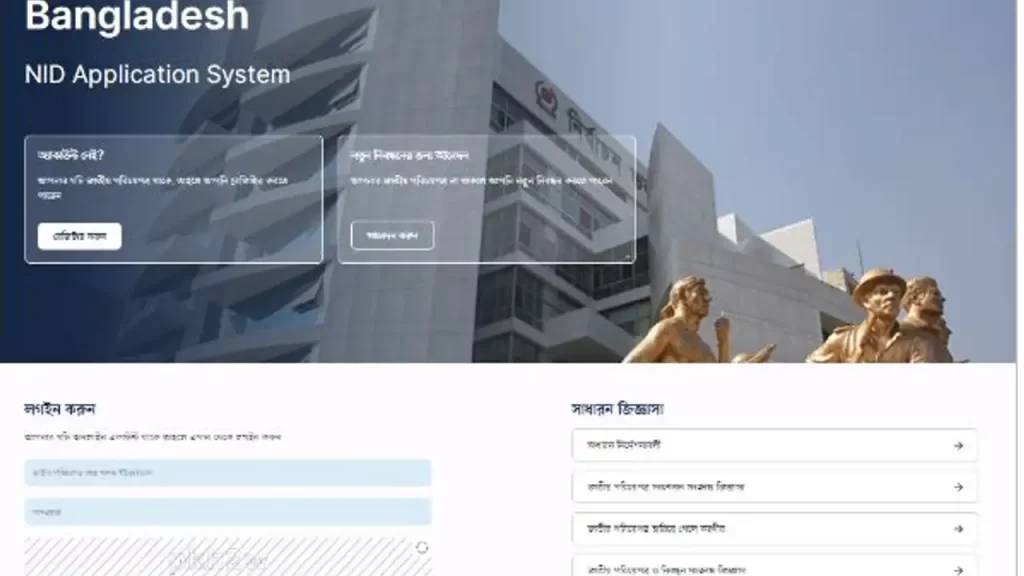
The second step is to check the National Identity Card
2) Now you will see a page view like above image. There you will see an option called Register and an option called Login. If you want to nid card status online for the first time then click on the option named Register.
It is better to say, if you have entered the dashboard of your ID card earlier, then click on the login button to login. But there is no problem even if you forget the username password”.
National Identity Card Check is the third step
3) After clicking the register button, a new pageview will appear.
Where an account has to be registered on the National Identity Card dashboard.
Step 4 to Check National Identity Card
4) National identity card number or form number should be placed to register the account. Then the date of birth should be set. In the case of setting the date of birth, the day, month and year should be set alternately.
For your understanding we are trying to create a National Identity Card Register Account. We are filling up the register form using the National Identity Card number to check a National Identity Card.
(It is good to mention here that those who have not received National Identity Card before, when filling the form for National Identity Card and taking photo, you were given a token. That token has a form number.
Instead of using National Identity Card number here Form number to be used).
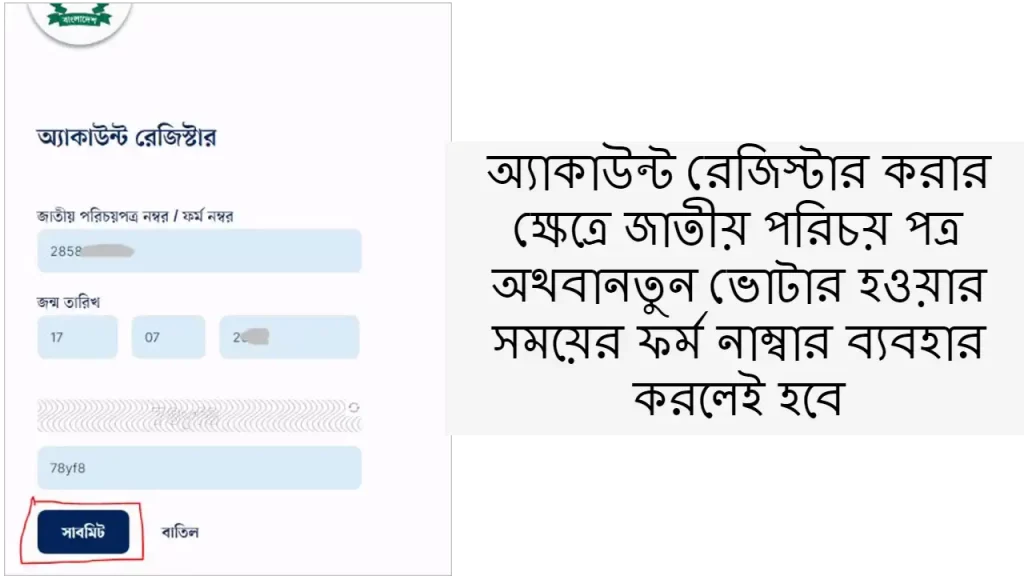
As in the image above, you enter all your information and click on the submit option marked in red ink below.
Use of Address in Checking nid card status
5) Now select your current and permanent address on the next page. In this case, the address used while becoming a voter should be used.
In this case, the current and permanent address are usually given the same. And the address of the area where you are a voter is used.
In this case, first the department, then the district, then the upazila should be selected sequentially.
After that click on next text option.
Sixth step to check national identity card
6) After coming to the next page, the voter will show the mobile number given at the time of filling the form. Where it will be said that an OTP ie 6 digit password will be sent to this SIM. If that SIM is active you can send the password to it.
If you want again, you can change the number by clicking on the number change option and send the password to the new number.
Now, enter the password and click on the next option. Now you will be given three instructions.
Where you have to download an app on your android mobile.
Then open that app and scan the QR code displayed here.
Once the QR code is scanned, you will be shown the image on your mobile screen in a multi-look photography style. In this case, clear light and ears should be shown. Here, step by step instructions will be provided on your mobile screen. This method is quite simple.
You need to download an app named NID Wallet from play store of android mobile.
In this case you will not be able to use this device from which you have been completing the entire activity for so long.
That means you have to use another Android device.
In this case, if you have a computer or laptop, then install the app on that device and complete the rest of the process.
Click here to download NID Wallet app: NID Wallet Download
Seventh step to check NID Card
We have to download NID Wallet App from our Android mobile and scan the QR code shown on our computer screen.
After that, I looked at the picture of the nid card status that I will check.
আরও পড়ুনঃ নতুন আইডি কার্ড কিভাবে দেখব । ভোটার আইডি কার্ড চেক করার নিয়ম
Now, automatically your name and all information will be displayed.
(In this case it is better to say, here you will be asked to set a password. You can do it if you want. You can not do it if you want).
Eighth step to check National Identity Card

After coming to this page you can check National Identity Card from here. can download
Now you will see the National Identity Card person you want to check on your screen like above image.
Now here you can see four options named profile, reissue, password change and download.
From here you can check your extracted national identity card by going to profile option.
You will see all the information you provided.
Rules for downloading nid card
Many people want to know the rules for downloading National Identity Card. The rules for downloading the National Identity Card are that you can download it according to the above rules by following all the above rules. You can download National Identity Card from here. Which you can easily use in all kinds of work.
check national identity card
Anyone can check their own or other’s nid card status in the above mentioned tight steps.
In this way you can download and do all kinds of work using online copy of national identity card.
Also Read: New Voter ID Card Rules
By now we have come to know about the rules for checking National Identity Card.
National Identity Card can be checked very easily by completing these strict steps.
National identity card can be downloaded again.
If there is any mistake, it can be corrected.
Now let’s know the answers to some questions related to the rules for checking National Identity Card.
Answers to questions related to nid card status. FAQs
Question: What are the rules to check National Identity Card online?
Ans: The rules for checking National Identity Card online is that National Identity Card can be checked by following the above mentioned strict steps.
Question: What to do to check National Identity Card online?
Ans: You can do this using two modern devices as per the above process with the help of Government National Identity Card service website services.nidw.gov.bd.
Question: When did the first national identity card start in the country?
Answer: In Bangladesh, national identity card has been issued since 2008.
Question: How to download National Identity Card?
Answer: You can check and download the National Identity Card by following the above rules using the services.nidw.gov.bd website.
Question: How much is the National Identity Card correction fee?
Answer: National Identity Card correction fee is Tk 115.
Question: What is the way to pay National Identity Card correction fee?
Answer: National Identity Card correction fee can be paid at home through Dikash, Rocket, OK Wallet and T Cash.
The latest on nid card status
Today we have come to know about the rules to checknid card status online. By following the strict steps mentioned today, anyone can check their National Identity Card at home as per the norms. You can download the national identity card again.
Hope today’s post was helpful for you. If you want to know anything else, comment. Your comments will be answered soon.
Click here to read this post in full in Bengali.
Visit our website regularly to read articles on various topics. Keep an eye on our blog share official Facebook page.

4 thoughts on “nid card status check 2022”